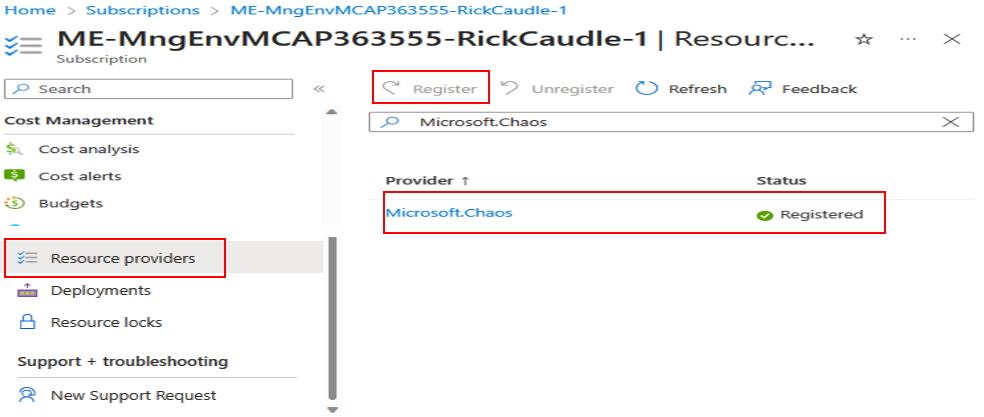Register Microsoft.Chaos Studio Provider
You will not be able to use Chaos Studio without registering the Microsoft.Chaos provider. You will get errors when trying to enable targets & capabilities. You must have a User account with Owner or Contributor Role in order to register the Microsoft.Chaos provider.
Click here for official documentation on registering the Microsoft.Chaos provider.
Check to see of the Microsoft.Chaos Provider is registered using Azure CLI
BASH
Open an Azure CLI prompt or open the CLI shell and run the following command:
az provider show --namespace 'Microsoft.Chaos' | grep registrationState
Bash or PS
az provider show --namespace Microsoft.Chaos
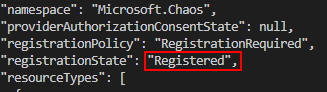
Register Microsoft.Chaos Provider using Azure CLI
Run the following command from the Azure CLI or from the Cloud Shell in the portal:
az provider register --namespace Microsoft.Chaos
Portal - Check to see of the Microsoft.Chaos Provider is registered and if not register it
-
Search for Subscriptions and open the subscription management page.
-
Click on the subscription where you will be using Chaos Studio.
-
In the left-hand navigation, click on Resource providers.
-
In the list of resource providers that appears, search for Microsoft.Chaos.
-
Click on the Microsoft.Chaos provider, and click the Register button.